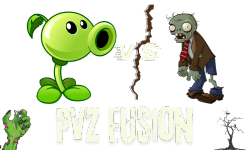PvZ Reflourished
Download Plants vs Zombies Reflourished for Android & PC
Do you feel bored while playing the official PVZ game and want to enjoy it with additional plants and deadly zombies? Many players are tired due to limited features with low-quality graphics, and they demand new HD-quality content for free.
The PVZ Reflourished is a community-developed mod that is specially designed to offer players plenty of fresh content, such as new powerful plants, zombies and rare objects for free. This third-party tool improved the in-game graphics to give an eye-catching and clear visual, and it is compatible with both Android and computers.

What is PVZ Reflourished?
PVZ Reflourished is the most popular fan-made version that is specifically designed to restore the traditional style of the original Plants vs. Zombies game. This new version gives quick access to all the advanced features and exciting new content to make the gameplay smoother.
You do not need to watch ads to purchase the premium plants and other rare items because it provides all of these unlimited resources for free. It offers many additional functions, such as clean visuals, unique plants, special types of zombies, and a fresh world to enhance the gameplay fun and enjoyment.
It improves the game interface and overall playing experience by updating many old features and adding a lot of fresh content. This mod also fixes many game issues by balancing the plants, zombies, and levels to make the gameplay safe and fair for both beginners and pro players.
TRY THIS MOD: PvZ Grafted Mod
Features of PVZ Reflourished
The PVZ Reflourished offers a wide range of new features and game modes with high-quality graphics to enhance the overall playing experience. It gives better animation and graphics, improves the sound quality, and fixes many bugs to enhance their in-game level.
Improved Graphics
The latest version improves the overall graphics and animation to run the gameplay more smoothly. The eye-catching view of the mod version and the modern background look give a clear visual as compared to the old PVZ.
New Worlds and Levels
You can explore new and creative worlds like Caliginous Carnival with improved designs and graphics. It also introduces many new challenges and expansion levels to make the game more realistic, harder, and enjoyable to play.
New User Interface
This updated mod offers a comprehensive UI interface and an intuitive experience for both beginners and experienced players. You can easily see the entire menu and buttons and choose multiple options with the help of the organized layout.
Additional Game Modes
This mod gives plenty of fresh content, such as new modes and mini-games, to keep the gameplay fresh and engaging. Some versions of this game also include special challenge modes to give its users a new way to enjoy the adventure.
Better Animations and Sound
The high-quality animation allows you to clearly see the plant attack and zombies in a natural and modern style. It upgrades the sound system of the original PVZ to give players a better, more powerful, and more professional gaming experience.
System Optimization
The most important point about the updated game is that it reduces the risk of crashes, lagging, and freezing. You can play it on many devices and load a wide range of levels more quickly and smoothly, as it fixes many bugs.
Device Compatibility
This feature allows the players to play it on both PC and mobile phones to increase the flexibility and consistency. You can easily shift from one device to another during playing and enjoy the adventure at your home or outside.
Free to Play
You will be able to download and run this third-party tool for free without paying any extra money or watching ads. You can easily unlock new plants, zombies, and other valuable items to enhance your in-game level.
How to Install PVZ Reflourished
If you want to enjoy the original PVZ adventure with additional plants and other advanced functions. Then you need to download the updated version of PVZ Reflourished, which offers a collection of new features to make your gameplay more interesting and enjoyable. Here, we give step-by-step information about both Android and PC versions so that you can easily play it without hassle.
For Android:
- Download the latest version of the APK file of PVZ Reflourished from any trusted source.
- Now, find the downloaded APK file in your file manager, and then click on it to start installing the game.
- Open your device settings, security, and then allow the installation of unknown apps from your device.
- The app will be completely installed; open it to start enjoying the PVZ adventure with additional content, plants, and zombies.
For PC (Windows):
- Go to any official site to download an Android emulator such as BlueStacks and then install it.
- Now, download the updated version of PVZ Refurbished APK from any trusted and reliable site.
- Open the emulator, select the downloaded file, and click on the install button to successfully start the installation procedure.
- When the game is installed, an icon will show in the sidebar of the emulator. Click on it to enjoy the game with a lot of fresh content.
Pros and Cons
Pros
- Better graphics and visuals
- Free to download and play
- New modes and updated interface
- Smooth performance on Android and PC
- Strong community for updates and help
Cons
- May crash on some devices
- May not be available on all websites
- Updates depend on fan developers
- Must be downloaded from external sources
Download this: PVZ Fusion 3D
FAQs
Sources:
Wiki: https://reflourished.fandom.com/wiki/Plants_vs._Zombies:_Reflourished_Wiki